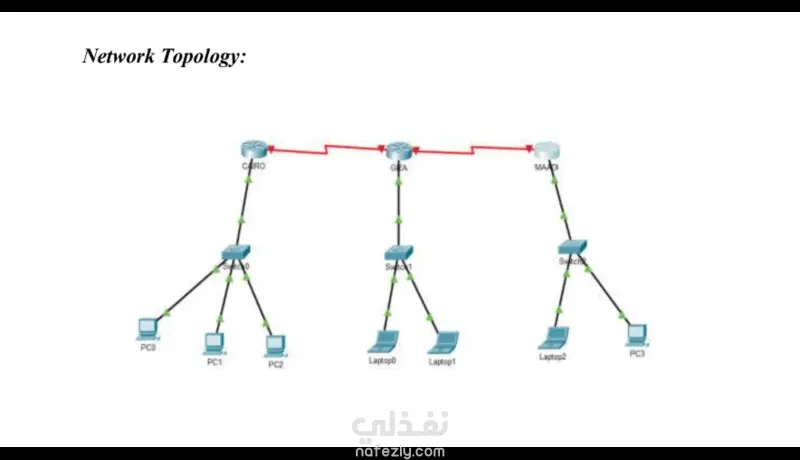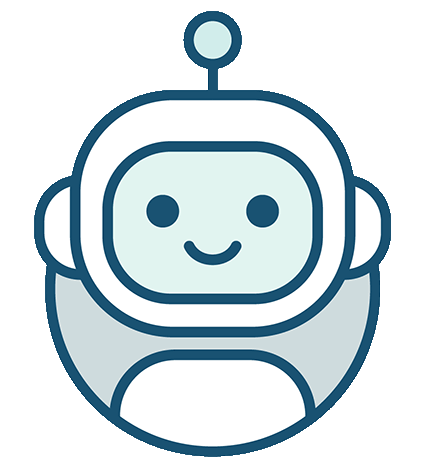Network documentation
تفاصيل العمل
1. Network Topology Overview: Three branches, each with: - A router (CAIRO, GIZA, MAADI) - A switch - Connected end-user devices (PCs or laptops) - DHCP automatically assigns IPs 2. IP Addressing Table CAIRO Branch – 192.168.1.0/29 Subnet Mask: 255.255.255.248 Range: 192.168.1.1 – 192.168.1.6 Broadcast: 192.168.1.7 Device IP Address Notes CAIRO Router 192.168.1.1 Default Gateway PC0 192.168.1.2 DHCP PC1 192.168.1.3 DHCP PC2 192.168.1.4 DHCP (Free) 192.168.1.5–6 Available for future GIZA Branch – 192.168.2.0/29 Subnet Mask: 255.255.255.248 Range: 192.168.2.1 – 192.168.2.6 Broadcast: 192.168.2.7 Device IP Address Notes GIZA Router 192.168.2.1 Default Gateway Laptop0 192.168.2.2 DHCP Laptop1 192.168.2.3 DHCP (Free) 192.168.2.4–6 Available for future MAADI Branch – 192.168.3.0/29 Subnet Mask: 255.255.255.248 Range: 192.168.3.1 – 192.168.3.6 Broadcast: 192.168.3.7 Device IP Address Notes MAADI Router 192.168.3.1 Default Gateway Laptop2 192.168.3.2 DHCP PC3 192.168.3.3 DHCP (Free) 192.168.3.4–6 Available for future 3. DHCP Configuration Summary Each router runs a DHCP pool to automatically assign IPs to local devices. DHCP excludes the router’s IP as a default gateway and assigns remaining usable ones. 4. Summary - Every branch uses a /29 subnet (supports up to 6 hosts, can be edited later). - Routers serve as DHCP servers and default gateways. - Devices receive IPs dynamically in their subnet. - IP ranges are non-overlapping and properly segmented.
مهارات العمل